Windows Server 2016 Remote Desktop Services – 50 Device CALs Certificate
⚡ Instant Digital Delivery — Get your product right after payment!
🔒 Secure Payment — Safe and trusted checkout process.
💡 Easy Activation — Simple steps to get started in minutes.
🕐 24/7 Support — We’re always here to help you anytime!
Description
What is Remote Desktop Services for Windows Server 2016?
Windows Server 2016 Remote Desktop Services (RDS) CALs are part of Windows Server’s flexible licensing, offering improved management, user experience, and security.
What is Remote Desktop Services?
RDS enables remote use of Windows programs and desktops. With proper Client Access Licenses (CALs), IT can centrally manage desktop networks. RDS 2016 supports combining device licenses with Windows Server 2012 Core licenses and faster updates via Express Updates.
Do I need a Client Access License?
Every user or device connecting to a Remote Desktop Session Host requires an RDS CAL. A licensing server manages issuing and tracking these licenses.
User CAL vs Device CAL
- User CAL: Allows a user to access the RDS host from any device.
- Device CAL: Allows a device to access the RDS host, regardless of who uses it.
Windows Server 2016 Remote Desktop Services – 50 Device CALs Specs:
- Installation: Digital Download
- Delivery: Instant
- Devices Supported: 1 Concurrent Local Connection per device license; unlimited per user license
- License Type: Lifetime, for Home & Commercial use
- Brand: Microsoft
- Operating Systems Supported: Windows Server 2016
- Includes: 50 Remote Desktop Device CALs
Summary
Windows Server 2016 RDS offers flexible and efficient remote desktop management, ensuring secure, seamless access via User or Device CALs.
Are you a reseller?
If you’re a reseller, mail us at Contact@vodeto.com for a custom price list. Let’s collaborate!
Find more Products at vodeto
- Windows Operating Systems: Windows 11, Windows 10, Windows 8
- Microsoft Office Suites: Office 2021, 2019, 2016, Office for Mac
- Antivirus: Kaspersky, ESET, Avast, AVG
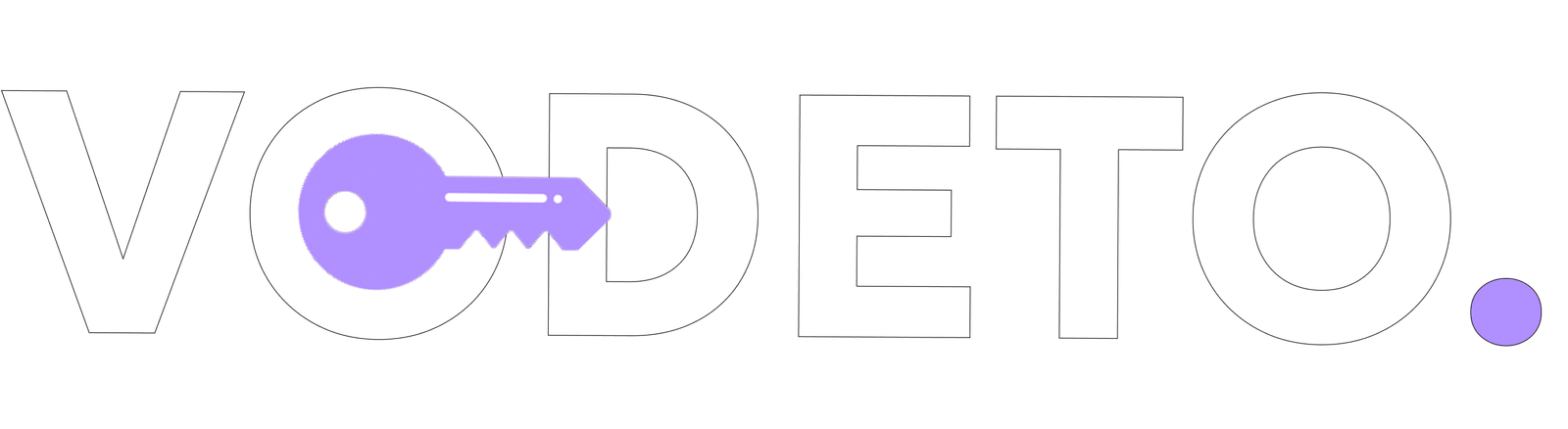

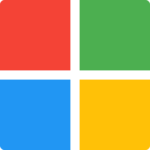
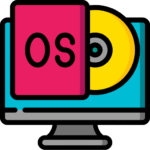



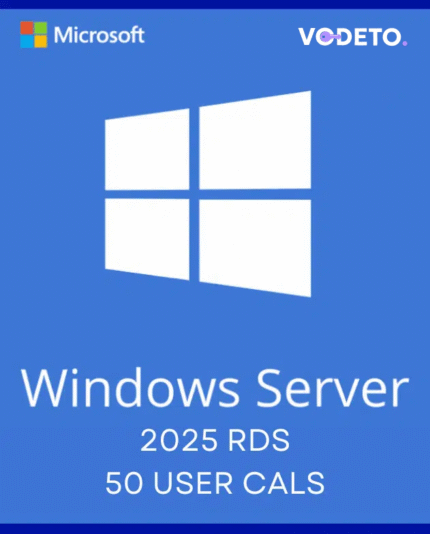
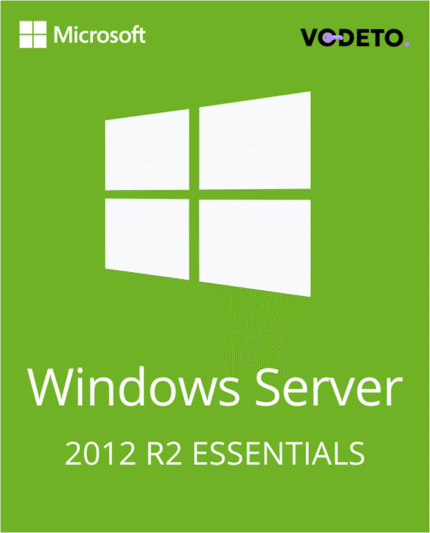








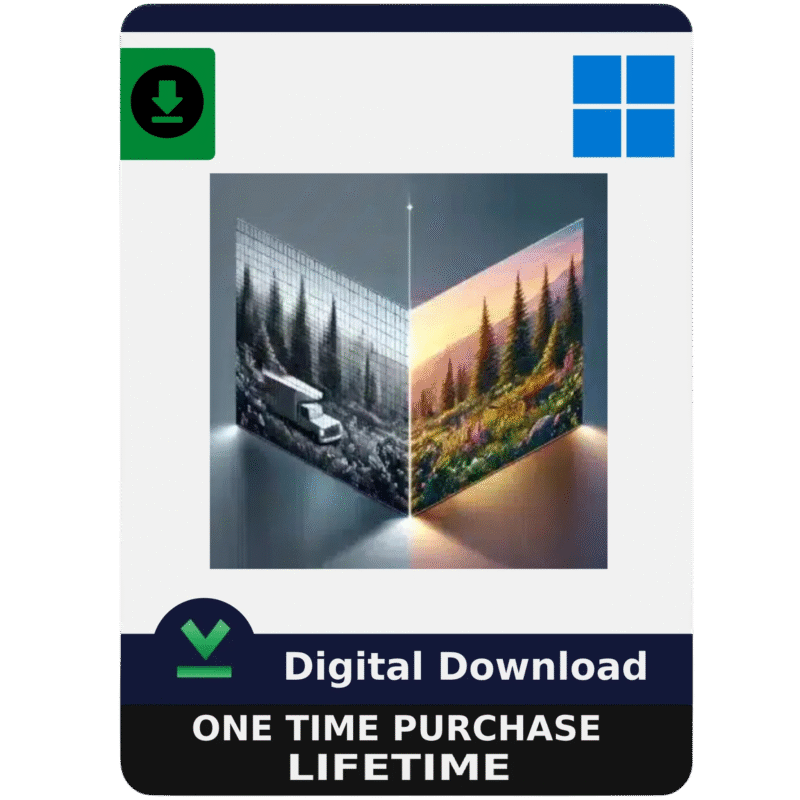



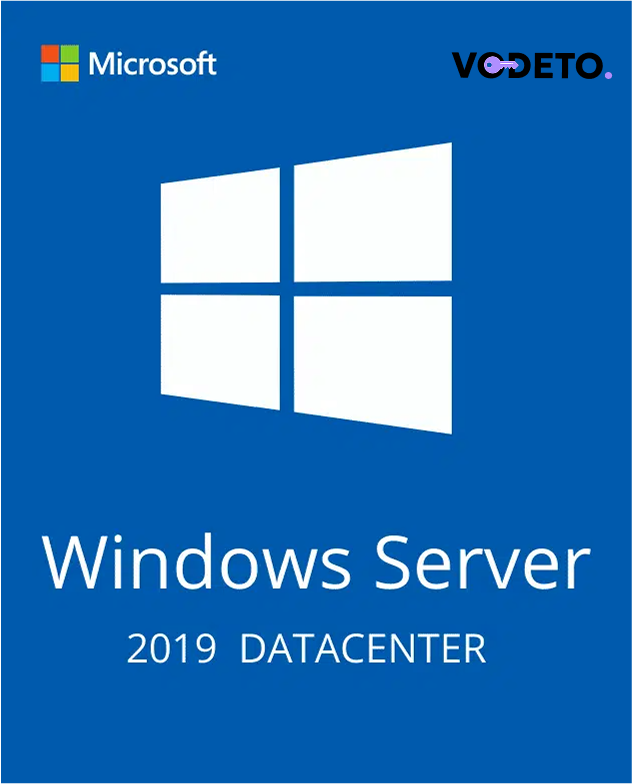



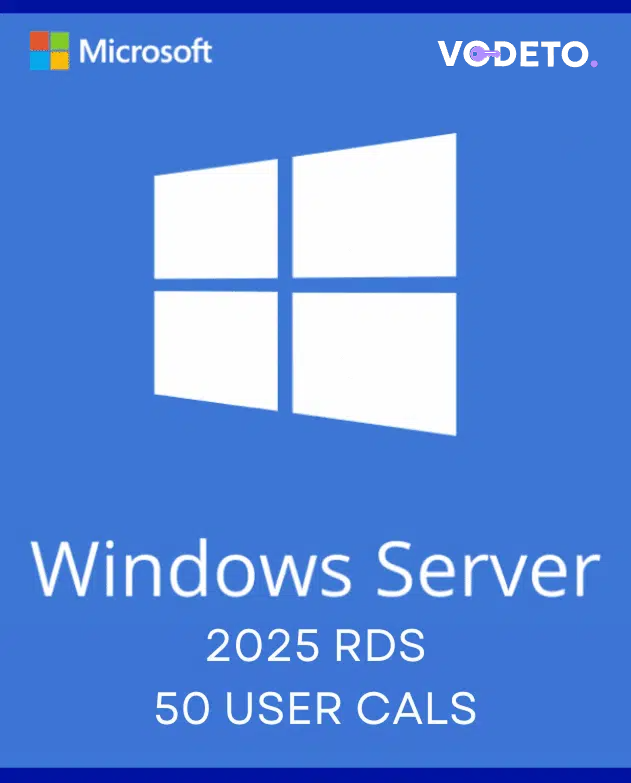

Reviews
Clear filtersThere are no reviews yet.